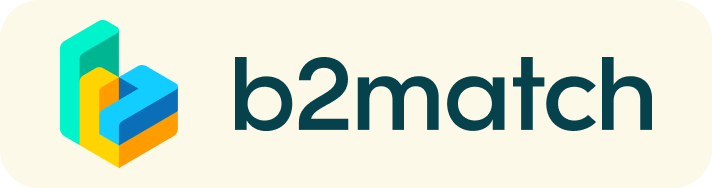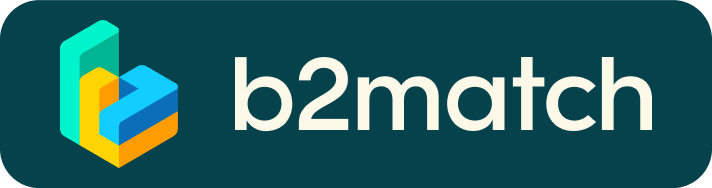Registration and next steps
1. Registration
All participants must register by clicking the green button on the right.
Participants are able to take part in the digital sessions as well as networking activities. During registration, you can mark the agenda (Event Agenda) with your session selections and confirm your availability for networking. The maximum capacity for the registration for the matchmaking is 2000 participants.
Registrations will close on the 28th June 2021
2. Set up your profile
During the registration process, you will also be requested to set up your profile.
You can change your profile at any time. You can state your areas of activity and which ideas you would like to discuss with other participants. We strongly recommend creating a profile that will raise your visibility on the platform, so fill in as many fields as possible in order to maximise your networking opportunities!
3. Request meetings
Browse the published participants’ profiles and send meeting requests to those with whom you want to organise 1:1 meetings during the event. Explaining why you are interested in a meeting will increase the chances of your request being accepted. Accepted meeting requests will be scheduled automatically – don't forget to check meeting requests you have received from other participants.
4. Join the sessions
During the event you can access the sessions by going to the Agenda page. To access the sessions for which you registered, go to My Agenda (you must be logged in to see this page). To see all the sessions included in the programme, go to Event Agenda.