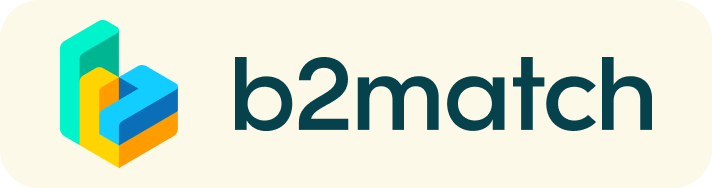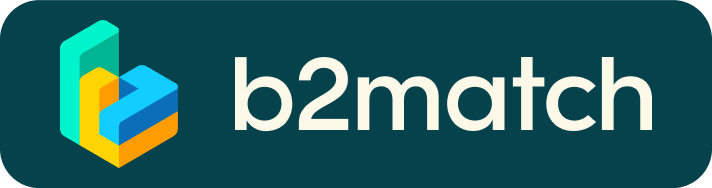How to access the session stream?
You can access the sessions by going to the Agenda page (you must be logged in to see this page).
Sessions with streams are marked with a ‘join online session’ button. The button is greyed out if the session streams are not available yet. It becomes bright green when the session stream is available, ten minutes before the scheduled start time.
Click the ‘join online session’ in order to access the stream. This will lead you either to the live stage with the stream, or open a link where you can access the session meeting.

In case you have not registered for this event, please note that the sessions will be web streamed as well on this website.
How to use Sli.do
If you have added our plenary session “Climate Pact: Day of Action, morning session” in your agenda, you will be directed to the live stage upon clicking the ‘join online session’ button which becomes available ten minutes before the scheduled start time.
Sli.do will be embedded together with the stream, and you can type in your question in the Q&A box, then hit the ‘send’ button.